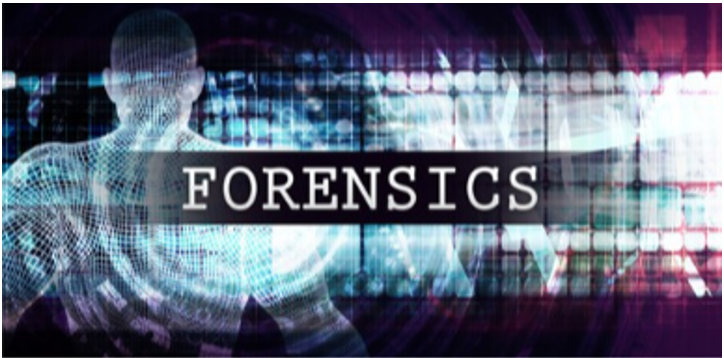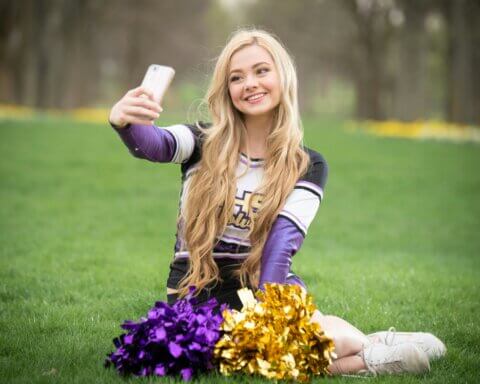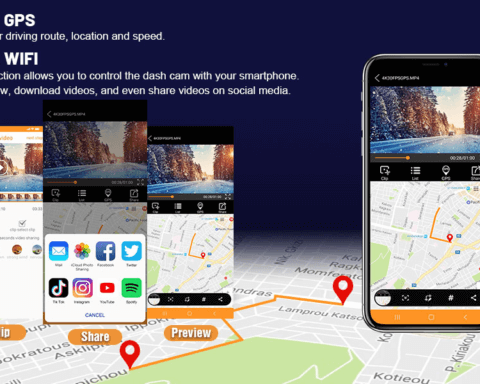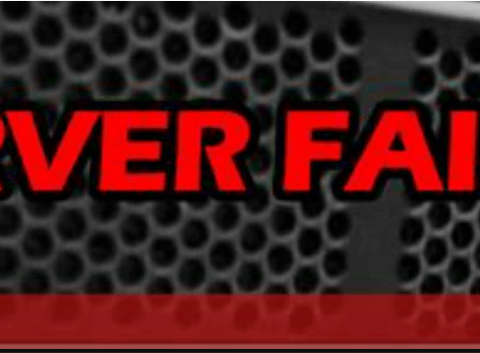Egghead – for the uninitiated – was a brick and mortar retail store in your town that sold software released on floppy disks or CDs and packaged in colorful shrink-wrapped boxes. Netscape was the first widely-used web browser; in 1996 it cost $49 and had to be installed separately.

The biggest difference between then and now is that we don’t buy or own software anymore; like beer, we only rent it. Fortunately beer doesn’t prompt us to log into our mountain fresh account by tapping a secret code on the can before being enabled to enjoy the product we’ve paid good money for, or force us to wait while the beer is infused with updated hops, or require us to agree to ‘terms’ so one-sided as to actually be jocular – except that it is not funny.
The days of spacing out and alternating software purchases to help stay within a budget have gone the way of the floppy disk. Monthly and/or yearly subscription fees for specialty software used for image editing, audio/video creation, publishing and developing can quickly add up to hundreds every year. Once MS moves its Windows operating system to a subscription plan the average household can be looking at annual fees of between five hundred and a thousand dollars per year just to check email!
And what’s with the logging in all the time? Google wants you to login to your account and just stay logged in – forever. Apple also wants to track you 24/7 but they are not content with your online activity – no, Apple wants to know where you are too. If you blaspheme and sign out of your iPhone it will incessantly ‘require’ you to sign into your Apple account, although there is no apparent reason to do so.
The back-breaking straw is that now MS requires that we login to our MS account just to use WORD!
Hey MS: Screw you. I don’t want to have to login every time I want to print a notice that says,
“Back in 10 minutes”.
But what can be done? The world runs on Microsoft. No – they want you to think that, but it really doesn’t; most of the servers operating the internet are running Linux, and you should too. It is free, easy to install and to use, and there are tons of free applications available – many better than their Windows counterparts – to replace virtually every piece of software that you are now paying for.
Things that sound too good to be true almost always are, but thanks to the dedication and perseverance of the open-source community we are looking at a golden age of (totally guessing) between three and five years during which we can compute for free (donations are welcomed), before one of the monsters (most likely Google) figures out a way to bastardize and charge for Linux.
Hey MS: Screw you. I don’t want to have to login every time I want to print a notice that says,“Back in 10 minutes”.
Give it a try:
- Find a computer that you are no longer using (much) and copy every useful file on it to a flash drive.
- Discover whether it is a 32 or 64 bit system.
- Click to ubuntu.com and download the appropriate .iso file.
- Using an application such as www.freeisoburner.com, burn the .iso file to a DVD.
I promise the hard part is over.
- Insert the DVD in the drive of your soon-to-be Linux box and reboot the computer; the Linux install screen should appear.
- Just accept all the defaults and you’re done.
Now, play with it, knowing the worst case scenario if you ‘mess something up’ is that you’ll install Linux again, which you already know how to do and which you will end up doing again anyway, sooner or later. Install all the software that looks interesting and play around with that.
Configure the built-in email client to get your email, and use it as your main computer for a day. Then use it as your main computer every day; without subscriptions and without an inanimate object constantly hassling you to login to accounts so that everything you do gets tracked.
Caveat:
There are some applications – especially vertical market business software – for which there is not yet, and may never be, a Linux counterpart. We may all have to keep one Windows computer alive to accommodate a necessary application or two. That computer can often be shared – even in an office setting – with the rest/bulk of the work being done on your Linux box.
Speaking of offices, thousands of them with between one and twenty users have paid thousands of dollars to have Windows Server installed installed as the backbone of their network. 95% of those servers are used only to share files, which businesses can do just as well by utilizing a Linux server built with a free operating system that employs at-least-as-good security on comparatively less-expensive hardware. Follow the instructions above, but choose the server version .iso at ubuntu.com.
You can do it! Save yourself a ton of money and get out from under the watchful eye of Big Brother’s Buddies. Take control of your computer and cancel those auto-renewals; you don’t need them anymore.
•••••••••••••••••••••••••••••••••••••••••••••

– REENO –
For more like this,
follow Reeno on Twitter
Email: steve@kokopellipress.com
Reeno is a Portland State Alumnus
author of Beginning Band – A Guide to Success.
Accomplished teacher, conductor, composer
web developer, Packers Fan. and Proud American
•••••••••••••••••••••••••••••••••